30-Minute Product Creation was written by Rob Howard. He’s not someone I’d heard of before but I liked the description of the product, people seem to like him over at the Warrior Forum… and I was actually impressed that he didn’t immediately activate my affiliate request. Of course I’m not so impressed by the fact that he still hasn’t responded back over a week and a half later after I sent a reply giving him the information he’d asked for… but that doesn’t make him bad so…
But on the more positive side, he offers a double-money back guarantee if it doesn’t do what he says it does.
This method is for creating reports and/or eBooks of less than 50 pages… $7 type reports, giveaways, Kindle Books, list builders, & quality info used to convey simple ideas.
The Product
There’s an upsell offered when you head over to download the product, but that upsell is inside the product too so it’s not a “buy it now or forget it” type deal.
I went ahead and bought the upsell since it’s about how to set up the sales page for your product (in 5 minutes). The whole sales page issue is what I’m working on right now so it was worth checking out.
But the thing is on the upsell is this… If you buy the product (30-Minute Product Creation) and you like how he teaches there, and you don’t know how to set up the sales page for it on your site, you can always get the upsell later.
This initially covers the 5 steps it takes to get a product created in general terms, and then follows it with more details of each step.
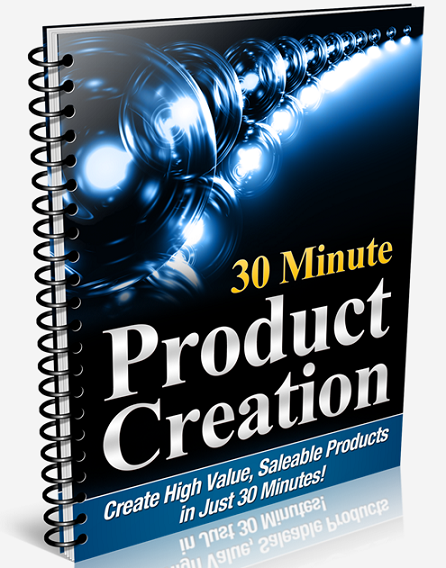 Step 1 – Research… says there’s a method to it and that it’s considered to be “outside” the process so I assume that means it’s going to take 30 minutes plus research time. I’m ok with that.
Step 1 – Research… says there’s a method to it and that it’s considered to be “outside” the process so I assume that means it’s going to take 30 minutes plus research time. I’m ok with that.
On the detail side, he explains a way to get this part done for you, and even includes a template… a copy/paste file to let job seekers know exactly what you’re looking for and what you expect.
If you aren’t ready to pay someone to do the research for you yet, the steps are there to follow so you can do it yourself too. But I can definitely see how easy & inexpensive it would be to have someone do it for you.
Step 2 – Planning… with one of my favorite tools… and yes, it’s free!
On the detail side, he shows you how to use this tool in a way that’s going to make creating the end product a breeze.
Step 3 – Audio… seems there’s a simple science to it that any of us can do… always a good thing. Hmmm… appears that this step is the key to keeping this whole creation thing under 30 minutes.
On the detail side, I really thought it might be complicated to do any type of audio or that it would take a lot longer for me to do something like this just because I don’t do much audio. But in his explanation, it’s going to be easier than I thought.
Oh, and he admits to having to re-record on occasion too… not because he’s a perfectionist or because anything we might do on an audio isn’t going to be customer friendly. But just for the sake of saving time on the next step. So don’t let the idea of audio scare you out of this… it’s NOT that kind of audio!
Step 4 – The PDF… he says this is the key to making this whole thing happen. That’s sort of odd to me since I know how to turn my product into a PDF already.
Wow. There’s a first. He not only makes a suggestion of how to do something like this, but gives the exact information of getting it done cheap and fast… and I mean the EXACT information. Nice!
Step 5 – Final edits and then it’s ready. I’m really hoping this is simple. I know that those “final edits” on my blog posts are what slows me down the most in getting them posted.
On the detail side he tells you the type of things to do to pretty up and finalize your product. Once you have these steps taken care of, he has an upsell offer that he states can get your new product set up and ready to sell in 5-minutes.
Conclusion
All in all, I learned enough here about creating a product quickly that I feel it’s worth the less than $7 price tag.
5 Minute Site Setup
Cool. He mentions that the original product, 30 Minute Product Creation, took him all of 35 minutes to create using the exact 5-step method he laid out in the product itself.
With this one, he used the same method, but without the outsourcing part. It took him about an hour and a half longer. So even if you choose to do it all yourself, you’re still going to save yourself a ton of time by using his method.
The thing that makes this knowledge useful to me is knowing that Rob actually USES what he teaches. Not all marketers do that… and I prefer those who do.
Site Setup Steps
Rob says that setup covers domain registration, site setup, installation, getting graphics, setting up plugins, adding content, and making it all go live… In 5 minutes?!
I don’t think so…
Ok… so then there are the costs. From what he initially shows here, there are people starting out that are just not going to do this. Heck, I’M not doing this yet!
But he says it can be done for a WHOLE lot less so I’m withholding judgment until I get thru the copy.
Another 5 Step Plan
Yep, he says you can get anything done in the way of site setup in 5 steps. And he gives an example using the fact that in this particular case we’re wanting to set up our product site in 5 minutes.
Ok, I see two distinct advantages to the way he does this and wish I’d had this sooner in my “online career”.
First, if you follow these 5 steps, with ANY thing you’re setting up online, you won’t have to think about it when you head out to repeat the process with another niche site or another product or whatever the process is that you’re dealing with.
Second, once you follow the steps and have things done this way, outsourcing is fast and easy. Of course I believe that’s one of the things Rob is known for… automation.
And the more I can automate the happier I’ll eventually be!
More Sites?
Here’s the usual stuff now:
“Build a 100 sites in a week and make thousands. Pay $1,000 to have them done for you and make $200,000 this year.”
Right! Are you tired of hearing that stuff yet? I know I am.
But wait… he admits that there are limitations that would make doing that a not-so-great idea… well that’s different.
He doesn’t build 100’s of sites… even in a month. He just wanted to show how you could scale this plan up a bit if you’d like.
I was thinking “Wow! He just went from atypical to typical… what happened!?” LOL
Setting It All Up
He covers the 4 things that he needs his sites to be able to do… and then goes over the software that he uses to get it all done.
I’ve been hearing a lot about the first one. In fact, it was one that I almost bought during last weekend’s shopping spree but then opted for a plugin instead. I may have to revisit this option.
The second one is another that I researched last week. But I’ve got DLGuard and JRox to handle what this one does so I should be able to use those in its place.
The third one is also one that comes highly recommended. But I have a product already that should do what this one does too.
It looks like the point is less about the software, and more about the “do it once” and use software that’s going to duplicate it all really fast from that point on.
The biggest challenge I see is that a lot of people starting out simply can’t afford all the software he suggests.
The outsourcing he does is the least expensive part of the system… About $12 per site.
But, he says there’s another way that includes 2 free plugins and a sales letter creator, all for less than $30. That certainly sounds more doable than the nearly $1,000 price tag I was just reading about.
Nice. I’m not going to go buy the sales letter creator until I compare to a couple products I already have, but it looks like this one will definitely do the trick if you don’t have something already. And, it’s a product that was created by a guy I’ve already purchased products from… so I trust it.
He does mention that one of the plugins can be a bit tricky but it’s doable. I already own a product that does this part. I haven’t learned how to use it yet either, but this looks like it may be a good time to learn.
Outsourcing
This isn’t the type of outsourcing I’ve done yet but I just learned something new about outsourcing in general… makes total sense.
Cool! He includes a copy/paste form for finding the right person… and when it’s all said and done, it should cost $12 per site at most… and for the time it can save me, it’ll be well worth that!
Training Your Outsource Person
He’s included some examples but says it’s a bit incomplete (because he removed sensitive info).
Ok, I’m suddenly confused for some reason. I have the examples, I have the sales letters… but what I don’t have is the instructions on connecting it all. Let me back up and take another look at it. Maybe I’m just getting tired.
Now I understand. Once your product is ready to sell, the delivery, affiliate program, and membership data has to be set up specifically to that product. He provides the steps all in one document, but It’s going to have to be edited before sending to a VA, depending on what software you’re using to handle all that.
But then there’s another template type sheet for the VA to explain the steps you want them to take. And while it has the (link here), (video here) placeholders throughout the document, there’s nothing to explain exactly what goes in those spots… OR how to create the videos.
The one thing I know at this point is that it’s going to take a while to figure that part out, and more time to get it all set up. The product explains the setup that has to happen to the point of sending it to an outsource person.
I’ll have to go figure out which software I’m using to pull all this together and then walk thru the steps at that point. Maybe it will make more sense at that point.
I’ll be back with an update once that’s done. But for now, I was really looking for something that was more “done for you” I think.
Conclusion
There’s a couple things I’ll say here. First, if this was the only product I’d bought and I couldn’t buy another one, I could definitely see it being worth my time to utilize the free software programs and take the time to put it all together.
The Ultimate Sales Letter Bonus is something that’s worth the price on for what I paid for the product and I’ll use it to refer to as I get my own sales pages set up, especially since he says he has such a high opt in rate… it’s worth testing out.
It would be even MORE useful if it was an editable document rather than a .PDF though. I don’t like having to bounce back and forth between a “here’s the color and sizes that go here” type document and the one I’m actually creating. It’s a useful guide… and he never said it was a template so I can’t really complain that much.
I will say, at the price point this is at, it’s probably a really good place to start if you’re on a really tight budget. But I’m not sure that you couldn’t get some similar information by searching around product creation forums and websites too. It just might take a bit more leg work.
For me, I’m looking for a more “done for you” solution so I’m going to keep going thru the other products I bought last week.
Subscribe to my list so you won’t miss out on any of my subscriber-only specials! And be sure to include your links in the comments below. I use CommentLuv to link to your blog so you can build automatic backlinks that Google will love!
I think I got a little bit confused about whether this was for creating an ebook or creating a collection of one page websites. Or were you talking about the sales page for the ebook?
Victoria recently posted..Can You Make Money With Squidoo – Well I Am Jumping Ship!
Victoria, I can see where it got confusing. The product itself is about getting an info product created in 30 minutes… but he says it’s for smaller eBooks, Kindle books, giveaways and such… basically info products under 50 pages. I added a bit to it so hopefully that makes it a bit clearer (if you get a sec to check it out let me know please). But the upsell is about creating the sales page for the product, not a separate site.
All in all, I really wasn’t that wowed by the upsell… but in fairness, I was looking for something that was a bit more “get this done and run with it” vs. figuring out how to put the outsourcing together.
debij recently posted..90-Day Product Creation Challenge – Time to Go Back to School
I think that maybe it’s the idea that this $7 guide can show you exactly how to put a product together so quickly is the stumbling block for me.
I bought a product from him before and it seemed incomplete, which I know is a favourite with some marketers so that they can get you on their list and upsell, upsell, upsell.
It would be interesting if someone did a case study to prove that his system worked in real life.
I love the art work on the cover and that only would have sucked me in once upon a time. lol
Victoria recently posted..Can You Make Money With Squidoo – Well I Am Jumping Ship!
You and me both Victoria!
I know there are some things I could say to clear things up on that one… just not sure if that would be saying too much. But as I mentioned, the research is separate. And the key to getting the actual product done so quickly is using it for smaller info products, using audio, and outsourcing. So I think that it’s a bit tricky in the fact that the first few times it’s going to take a bit longer. But come to think about it, I find that’s true about most of the new stuff I implement… used to take me over an hour to get WP site all installed. Now I can do it in less than 15 minutes. 🙂
debij recently posted..7 Things to Think About While Becoming a Product Creator
Hep he’s upselling alright, he sent me and email saying someone on the WF is selling a product claiming to show how they sold 11,000 kindle books in a month or something like that and then he sends a new email days later saying he’s made a mistake its not 11,000 ebooks its 14,000 it seems a bit flase like he’d done it deliberately.
I bought a product of his and didnt like it. Not that it was scammy or anything but I felt the sales copy didnt give away enough information which you need to decide if the product was right for you. I feel a little let down by it actually and its $17 I wasted.
Ashley recently posted..Moving foward
I think if I had paid $17 for this one, I wouldn’t have felt as good about it… and I kinda felt like the upsell wasn’t worth it even though I got info about the sales letter. I think I had that type of info already from some of the other products I bought from Kevin Riley and he walks thru it in much more detail.
I wouldn’t put his stuff at the top of my list either. But you’re right in that it doesn’t seem scammy…. just a little less detailed that it could/should be… so if nothing else, I learned that I’ve gotta add more to my own products… and those lessons are sometimes worth a bit to me as well. 🙂
debij recently posted..90-Day Product Creation Challenge – Time to Go Back to School
I actually want a refund but I am not going to ask for one as I dont think I should but basically the sales copy said a 12 yr old girl got from hardly any sales of her kindle book to dozens a day he just didnt mention she was donating the earnings to a charity if they promoted it and that she uses that to launch more books it’s annoying as I only wanted to do a standalone book not a series and he didnt make this clear although he said it was ‘long term’.
I understand wanting a refund. And I never like when they’re not as clear on the salescopy as I think they should be. But as a consumer, I’ve started sending questions to the seller before purchasing if I’m looking for something specific. Most of them have been really great at answering (and if not, I don’t buy from them because I feel it’s a sign of customer service issues to come if I have issues AFTER I buy).
I would think there might be a way to adapt his info to a single book maybe? Maybe use your standalone book with the same concept but with a 10% of profits going to your favorite charity type thing. Just a thought.
debij recently posted..WP Member Champ Plugin Review
Hi Debi,
I just downloaded the book from Rob from your link. I want to look at it. I’m known for wanting short-cuts (useful ones) that can help me along. I did not buy the upsell. Money’s tight right now but I do want to see the main product.
I have the ability to be completely open-minded when I choose to. My mama taught me to not listen to kids in grade school who talked negatively about certain teachers.
She said, “Maybe it isn’t the teacher. Maybe it’s the student, or the student’s parents. Just wait, make sure you’re a good student, and see how the teacher responds.”
So I learned a long time ago to make up my own mind. If I am honest, and they aren’t, then shame on them.
This is likely something that not everyone is going to like and use but who knows, I may love it. Thanks for the excellent review.
Ruth Clark recently posted..Sometimes We Just Have To Change Directions
Ruth,
I hope you get some good info from his product. 🙂
He still hasn’t replied to my becoming an affiliate so that’s a direct link but I appreciate the thought! 🙂
And I agree on making up your own mind… there are people who follow some folks that I wouldn’t go near any more! 😀
That’s why there’s a market out there for all of us, even in the same niches.
Debi J recently posted..Niche Research Packs Are Ready… and On Sale for 7 Days!
I love that your review about the 30-minute product creation is honest and unbiased. This review definitely changed my mind in buying Rob Howard’s product.
Christopher James recently posted..The new nubri
Thanks Christopher. I don’t think there should be any other way to do reviews. 🙂 I don’t think I’ve found a product anywhere in my lifetime, physical or digital, that’s “perfect”…. Ok, well maybe chocolate… but that’s only ONE out of how many billions!!?
debij recently posted..Casual Holiday Blogging – Get Your Holiday Sites Set Up Right!