The WP Member Champ plugin was created by Jason Fladlien and Wilson Mattos. Honestly, I’ve never heard of Wilson Mattos and I didn’t decide to test it out because I know Jason very well either. It was more of a “could be good by association” type of purchase. Connie Ragen Green promotes his products quite often, and while I don’t personally know a ton about Connie, I know that Nicole Dean highly recommends her both as a marketer and a friend and I DO trust Nicole.
Yes I know. Not everyone who hangs around good people are good… but that’s why I said “COULD be good by association”. One thing for sure is that I’ll know more by the time I’m done testing it out.
The Sales Page
I’ll start here because this is what sold me on purchasing the product. The initial promise is that you can set up a fully functioning membership site in less than 2 minutes.
I don’t have a membership site yet, but I know I want to eventually. I don’t remember where I learned about it a week or two ago, but I was watching or listening to some marketer who made a good case for all of your websites being membership sites, regardless of whether they are free or paid sites.
The most compelling argument for me is that, if I set up my websites as free membership sites from the beginning, there’s not going to be a lot of technical converting issues when I eventually DO add a paid area to my site.
The sales page says that when someone signs up to your membership, they are automatically added to your AWeber list that you create. They’re also automatically removed from that list if they unsubscribe from your membership. So it seems to be a “set and forget” type of plugin… Always a good thing.
Another compelling reason for me to purchase, is that you can restrict partial information on your blog, or even within a post. I’m thinking that would be a great way to let people know that you have a membership site and also a way to encourage them to sign up… Because they want to see the information that they don’t have access to.
Obviously for that to be successful, I want to make sure that the information they have access to is compelling, and that any information that would require membership is even more useful than the post itself. You certainly would not want to have backend information that’s not as good as what they get for free.
It also creates log in forms that automatically show up on your site if the person who lands there is either not a member yet, or IS a member, but they’re not logged in yet.
Additions
There are a couple of new additions to the plugin that they mention on the sales page. The first one allows you to protect your content so that your members can’t pass the URL to your products on places like forums or via email etc. If that happens, the nonmembers who try to download your stuff will get redirected to your sales page to become a member.
 The second addition lets you use your free membership as a way to build your list and create squeeze pages. You basically can protect your entire website or just parts of it. Either way, when visitors try to access either your website or the specific content that you protected, they’re automatically notified that the content is available to members only, that the membership is free, and that all that they have to do is enter their email to gain access. When they sign up, they gain full access to the information and they’re automatically added to your AWeber list.
The second addition lets you use your free membership as a way to build your list and create squeeze pages. You basically can protect your entire website or just parts of it. Either way, when visitors try to access either your website or the specific content that you protected, they’re automatically notified that the content is available to members only, that the membership is free, and that all that they have to do is enter their email to gain access. When they sign up, they gain full access to the information and they’re automatically added to your AWeber list.
What the WP Member Champ Plugin Does NOT Do
I like this part of the sales page because he spells out what it doesn’t do. It lets you know quickly whether it might not be a good tool for you. It also explains why they left out the functionality that they did.
It doesn’t allow drip content. There are no multiple membership levels. It only works with PayPal. And AWeber integration is optional. With the PayPal restriction, that means you can’t use the plug-in if you use a different payment processor. With the AWeber restriction, you can choose to skip the mail list integration altogether or you can choose not to use this plug-in.
There are two videos on the page that do a really super job of explaining and demonstrating what this plug-in is supposed to be able to do. Neither was annoying as far as content or listening to Jason.
There’s a 30 day Money Back Guarantee and it includes the support desk link right there on the page. He says he has a support team that is more than happy to assist you if you do run into issues… Although he doubts you’ll need any support because the plug-in is so easy to use. Let’s hope that’s true.
Trainings
Towards the bottom, it states that if you sign up today, you also get some training.
The first training covers the most profitable membership site to set up, the four types of membership sites that never fail, and three mistakes to avoid when it comes to setting up the foundation of a membership site.
The second offers a few tweaks that the sales copy says could double or triple your monthly profits and how to avoid an obvious blunder that most other people make when they’re selling memberships.
The third says there is a secret to creating all your content effortlessly and how to create a perception that makes your site more valuable.
The fourth and final one says he is going to break down the best traffic generation strategies for getting people to sign up to your offer.
One of the things that I really like about the sales page is that there are lots of images that show you what you see on the plugin side as well as what your visitors see. Of course I’m visual so I always like more images than not.
Membership Page
The membership page includes links to the plugin, the trainings, and a training webinar recording.
There’s a separate link for “How To Videos”.
Video 1 is about installing WordPress. It’s 2:19 minutes. He sets up a site from scratch using cPanel and Fantastico Deluxe. I already have my sites set up that I’m using right now and I don’t personally use Fantastico any more to install. I used to until I learned how to make my sites safer by installing them myself thru cPanel, but I know it’s relatively easy to do.
Video 2 tells me how to install the plugin, how to configure it, how to integrate it with AWeber, how to create my order page, how to set up the login widget, and how to do partial content protection.
It seems like it’s going to cover a lot of information for just a single video but it shows that the video itself it’s only 16:46 minutes. There also is a pause button so I like that.
I don’t think people should EVER put a video on ANY website that doesn’t give you the ability to pause!
The video starts by showing how to get your registration key for the software so that makes it really easy. I followed along with each step and the software installed with absolutely no problems.
I always like it when I find a product creator that covers every single step of a process. I’ve bought way to many products in the past where you just don’t have something along the way and suddenly you’re lost and frustrated.
After watching this video and walking thru it, I just can’t imagine anyone getting lost on installing or setting up a membership page. He explains each of the options for different types of membership sites REALLY well!
I’m liking this guy already.
Wow creating a join page for free membership, creating member only content pages, and protecting personal content on a post was as smooth and easy as he said it would be.
Video 3 This video covers the checkout process, managing users, creating comp accounts (not sure what that is yet), using the free membership option and protecting download files.
The checkout process is really clear and simple. When they’re done paying, they get automatically routed back to a login page that has their username and password right there. How cool! It gets emailed to them as well.
It works the same way whether it’s a one-time payment or a recurring type membership.
If they lose their password, they can click on the link under the login box to retrieve it just like most sites work.
On your end, they show up in your site dashboard under users. If they’re subscribed, there is a “Yes” in the paid member column and if they unsubscribe, that field automatically changes to “No”. Again, I love the hands off for stuff like that. On the off chance their system won’t send them a new password for whatever reason, you can manually handle that in the users area as well.
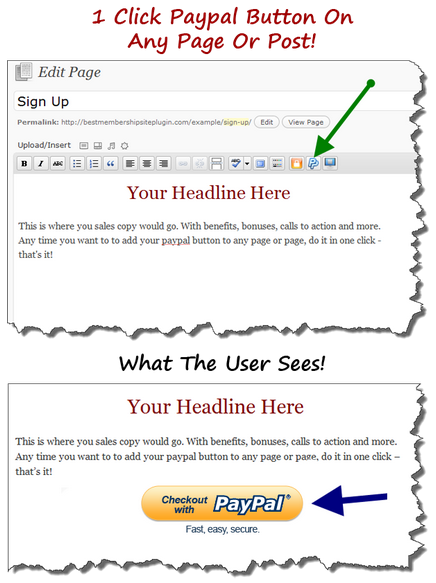 Ok, in video 2, setting up the PayPal button was done with a quick click. He shows that changing it over to the free option will change the button from “Checkout with PayPal” to “Join Here” but my button’s not changing and I’m not sure why.
Ok, in video 2, setting up the PayPal button was done with a quick click. He shows that changing it over to the free option will change the button from “Checkout with PayPal” to “Join Here” but my button’s not changing and I’m not sure why.
Oh, because I paused and he was still figuring it out himself… he explained it and now it’s all good.
Creating comp accounts… got it now. This is an option you have to add a user to your membership site without them paying for it. For example, say you have a friend that you’ve asked to check out your information but you don’t want them to pay for your membership to do that for you. You can add them to the user area and set up an account for them. Nice!’
Wow. Setting up a free membership site is even easier than setting it up as a paid site… and that took less than 10 minutes (and that included the time it took for me to watch the video and follow along!).
I started with this product review because I thought I wanted to use it on my Niche Research Packs site. But as I’ve been going thru it and drawing out the sales funnel for that site, I think it’s going to be better as a single sales page that includes which niche packs I’m offering, rather than a membership site.
That’s ok. I’m guessing I bought a product last weekend that will tell me how to do that too!
Conclusion
Setting up a membership site using the WP Member Champ plugin is as simple and straight forward as the sales copy said it would be so my overall impression is that it works the way it says it does.
My recommendation?
IF you use PayPal and AWeber… it will work for you.
IF you know that you have information that would be valuable enough to your customers to be put into a paid area… it will work for you.
IF you have a fairly new site that you’re still adding posts and information to, but you know that you will eventually be adding a membership area to… it will work for you, but it’s not the first product I’d invest in.
Since it’s a plugin, you can always add it to an existing site once you have followers and a list and you’re site already has good quality information on it already that attracts people to it.
So, I’m going back to my list of products and find one that shows me how to create single sales pages. I’ll be adding that review here too.
Subscribe to my list so you won’t miss out on any of my subscriber-only specials! And be sure to include your links in the comments below. I use CommentLuv to link to your blog so you can build automatic backlinks that Google will love!
Hmmm. Interesting. I’ll keep this plugin in mind when I decided to start a membership site.
Mark Murray recently posted..The Ultimate PLR Article Collection Software review
It’s certainly not the only one out there, but I like Jason’s stuff usually… and this one was really simple (and for me that’s always a plus!)
debij recently posted..Use Pinterest to Build Your Online Presence