Last week I was frustrated about getting to the end of my day without having completed the tasks I’d set out to do in the morning. It was time to start asking myself some questions. Since there wasn’t anyone around, I knew it was something I was doing that wasn’t working and not some outside distractions.
That sent me down a path of figuring out the cause(s) because I knew I couldn’t fix it until I knew what “it” was, and the first thing I uncovered is that my multi-tasking ability has another side.
Ok, time for more questions. What can I do differently that will fix, or at a minimum, improve my productivity while alleviating some frustrations? There has to be a better way, and because I’m not willing to keep losing a ton of time by getting distracted all day long, I’m gonna take the time to figure it out!
The Goal
I want a way to keep track of what I’ve done, what I’m doing and what I still have to get done. And I know that in order to avoid the whole multi-tasking distraction issue, it all has to be accessible from one place. That’s the only way I’m going to stop having to run off to find information… and less searching means fewer distractions.
So I tested out a few different ways to get it all organized but I wasn’t having any luck. As soon as I’d get to a certain point, it became harder to track everything. Over the weekend it finally hit me.
The Solution
I’m a visual learner. Why not see what I can do with my mindmapping software (I’d put it on hold when I’d gone back to work because I didn’t have the time).
When I started my first mindmap, I started with my blog as a whole just to see what would happen as it grew. Since this blog is fairly new, I started with my Debi J’s blog. It took less than 15 minutes for me to see what I was doing wrong with my blog…
What’s wrong with this picture?
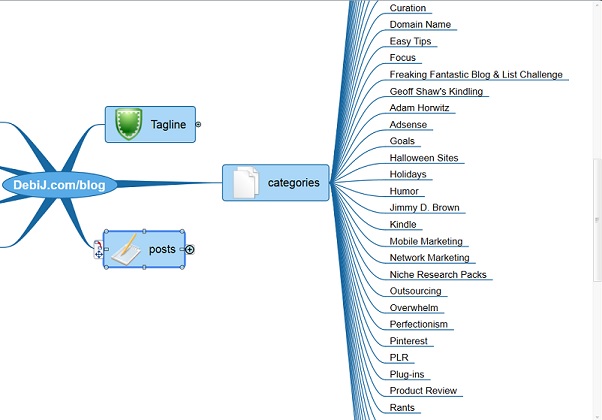 I’ve turned my Tags into Categories… NOT good!
I’ve turned my Tags into Categories… NOT good!
Needless to say, it took even LESS time to realize how effective these are going to be to my building my business right the first time!
Now it was just a matter of getting it done. And the first question was WHERE to start. And the answer, as usual, was at the beginning… Setting up a blog.
The Beginning
When I started blogging, I just started. I didn’t bother to read any guides until I couldn’t figure something out. Then I’d struggle thru a ton of information until I finished whatever step I was working on. And when I decided to set up another blog, guess what? I’d forgotten many of the steps I’d done to set up the previous one!
Of course by then, I’d also added plugins, changed the settings, set up headers, footers, optin boxes and more. But which ones? What settings? What layout did I use? Which colors?
I didn’t know.
So I was bouncing back and forth from my original blog to my new one, jotting stuff down, hunting down the information and getting frustrated because I couldn’t find what I was looking for, much less duplicate it!
Since then, I’ve learned to use backup software like Replikator Pro, and while it’s great for backing up all my settings so I’m virtually hacker-proof, it still won’t show me, visually, what’s working or not. And while being able to simply duplicate will save tons of time, it won’t give me other information that I’m looking for to streamline and know what can be outsourced.
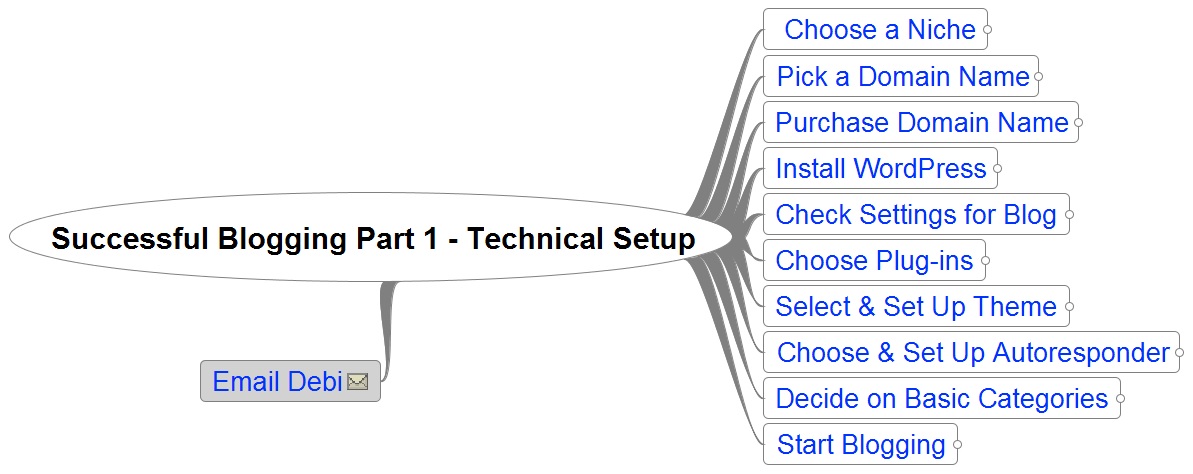 So I started. My initial mind map covers the technical steps of blog setup. And it’s letting me keep all the info in one document, with links to everything I’m using… INSIDE the map itself… I’ll never have to waste time on setup again!
So I started. My initial mind map covers the technical steps of blog setup. And it’s letting me keep all the info in one document, with links to everything I’m using… INSIDE the map itself… I’ll never have to waste time on setup again!
So far, it’s working great. So much so that I’m moving beyond just setup and into tracking everything about my blog… visually! Plugins, socializing, relationship building, monetizing, marketing and more.
Yeah… setting up this first one took a bit of time. I was learning a bit more about the software than I already knew, and I wanted to make sure it was going to be beneficial. The next ones should go much smoother since I’ve been just adding to them as I do stuff, rather than starting from scratch and working to the end.
But what I’m looking for are the long-term benefits of saving time later… a lot of time… on figuring out what has to be changed, added, redone, or eliminated… what’s working and what’s not… and what can be outsourced or set up on auto-pilot.
If I did nothing else with it, it’s already going to save me time and headache on setting up a blog, and I won’t have to worry about whether I forgot to do or include something.
Time is something you can’t get back once it’s gone. And time spent on setup is time I’m losing to grow my business and spend with my family!
A Special Gift for Subscribers
I doubt that I’m the only visual blogger who runs into these issues. And even if I am, I’m doing this anyway! LOL
I initially created my map using NovaMind since that’s my preference. But when I decided I wanted to give it to my subscribers, I redid it in FreeMind. That way anyone can download it and use it because it’s a free software and it works on Mac or Windows.
 Yes, I’m offering it to everyone.
Yes, I’m offering it to everyone.
It’s editable so you can personalize it specifically to the tools, plugins and software that you use for your own blog. And I’ve put together instructions to keep it really simple for you to use.
If you’d like a copy, just fill out the subscriber form at the upper right-hand side of this blog (under the little pointing guy), or the subscriber box down below.
And if you have ANY questions, you can email me anytime… and there’s a quick email link inside the mindmap itself so you can reach me that way too!
Subscribe to my list so you won’t miss out on any of my subscriber-only specials! And be sure to include your links in the comments below. I use CommentLuv to link to your blog so you can build automatic backlinks that Google will love!
I love this!!! This is EXACTLY what I need to get my blog sorted…I started but never actually finished over a week ago, but my ‘multitasking’ brain keeps getting sidetracked. Thanks for the great tool!
You’re welcome. And I’m REALLY glad you like it. Here’s to multi-taskers finding focus tools! I’ve got several more in the making! 🙂
Deb recently posted..The Other Side of Multi-Tasking
Thanks for the MindMap, but I doubt I will be starting a new blog anytime soon. In fact, I often why people feel the need to have more than 1 blog.
Why can we just separate the topics with categories? Why is there a need to start an entirely new blog? When you do, you have twice as much posting that needs to get done to keep both blogs up to date.
Bonnie Gean recently posted..How to Add a Footer Menu to Your Blog
I won’t be starting another one either, but I added the plugins and such that I’m using on my blog right now, and figured out really fast which ones I either hadn’t added to my other ones or changed/deleted, etc. Now they’re consistent (there’s a reason when I deactivate or add a plugin so I’d like to have the same ones on all my sites).
And I have 3 that I use regularly. DebiJ.com/blog simply covers what I’m doing behind the scenes in building an IM business… Not so sure people over here that I talk to about personal responsibility and such all care about the technical side of business building and testing out different ways of earning income (although I could possibly add a behind the scenes type thing to this blog… but then lose the closest site I have to name-branding? Hmmmm…. so many decisions! 🙂
Oh, and the other one… that’s about my family, personal history, and those opinion posts about all those topics you’re not supposed to talk about at the dinner table! LOL
But no worries, I’ve got more in store Miss Bonnie. I have an evil (ok, maybe semi-evil) plan a’brewin’;)
Deb recently posted..The Other Side of Multi-Tasking
I’m not opposed to having more than 1 blog, especially for the reasons you’ve explained but I see Tiffany doing all these things from her one blog – so I know it’s acceptable for people to see/read personal as much as they do business.
I figure, if people don’t want to know the personal stuff, they won’t read it. Plain and simple. 🙂
I’m sure you have your reasons and that’s good enough for me!
Bonnie Gean recently posted..How May I Serve You with a Tutorial?
This sounds like a fantastic idea and a great gift. Thank you Debi 🙂
Victoria recently posted..Learning All About Pinterest – Time to Update My Page and Get Connected
I’m back to say that I love your welcome email. The banner looks great.
And I love that you are looking to create a personal connection with people. Since starting the 30 Day Vlogging and this List Building challenges, this is what I am also striving for.
Good luck and thanks again for the gift. 🙂
Victoria recently posted..An Overhaul of My Facebook Fanpage
Thanks so much for letting me know! And you’re not only striving, you’re succeeding! I’ve seen the growth and the personalization. And I think it’s different to transition what essentially started as a storefront over to a “this is my place” type blog, but I know you’ll figure it out.
Deb recently posted..The Other Side of Multi-Tasking
You’re welcome Victoria. Glad you like it. 🙂
Deb recently posted..The Other Side of Multi-Tasking
Believe it or not, I thought of Mindmap and even started one, then got busy with my blog-hopping (and other things that need doing) and it’s sitting. You can bet mine is going in the dumpster and I’ll be using this one. Awesome gift and I know how much work it takes. I’m already subscribed, but I want the gift.
I am working on my second edition of the Fantastic Blogs Newsletter so I will start organizing soon.
Thanks, Debi.
Ruth Clark recently posted..First Edition of The Fantastic Blogs Newsletter
Well tell me you got the mindmap in your email I sent out last week? If not, I’ll zip ya one on over! I understand the blog-hopping, so I’m working on even more stuff in the mind-mapping arena. 😀
Deb recently posted..The Other Side of Multi-Tasking
Debi
you are a lifesaver! I have just spent a WHOLE DAY figuring out all my websites, their cpanel and wp logins and when they all need renewing etc….
As you may have guessed..had a bad attack of shiny new object syndrome and have a ton of half started unfinished projects!
What all these websites did show me was how, like you, I have jumped from one type of set up to another, some terrible, some not so bad.
Now I am going through them with your mindmap to hand, reorganising and cleaning up.
There is no way I am a master IMer and webmaster, so I need to slim down drastically…Now all I need is a simple guide to flipping these sites, getting rid of them and regaining FOCUS on what projects I really want to complete!
Thanks again for the mindmap..
Sarah
So glad it helped Sarah! I’m adding to mine daily and it’s been an amazing focus tool for me. And I know once I have the existing parts of my sites all lined up, maintaining will be really simple…. wish I’d have thought about it sooner! 🙂
I haven’t flipped sites so I don’t know what to tell you there. I think Wendy over at PLRNook has a guide that I bought… I haven’t gone thru it though (one of those projects I put on the back burner) but she puts out stuff I trust. You may want to start there or maybe see what Nicole Dean may have available. Good luck!
Deb recently posted..Stubborn or Persistent? Call it What You Want… It Gets the Job Done!