Since I’m loving Pinterest so much, I’ve been on the lookout for ways to make my own pins much faster. Don’t get me wrong. I love to repin other people’s pins, and I do so at least twice a day, but I also want to create my own.
On Wednesday, I came across Pinstamatic. I’m sure I got it from a post by one of the three really cool Pinterest gals that I’m following and learning from but off the top of my head, I just don’t know which one.
Quotes
I initially started with the quotes. I wanted to see how simple it was to throw a quote up, have it designed the way I wanted, and pin it. It took less than 3 minutes!
There are 12 layouts available… different fonts, colors and sizes… and you can preview each one on the fly to see what it looks like before pinning. Here’s the one I created.
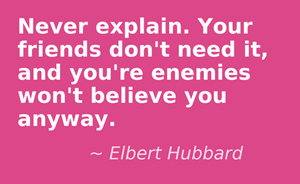
It’s a quote I’ve been attached to since I was a teen so I just threw it into the text box, viewed the different styles and what they would look like, picked the one I liked, and then clicked on the “Pin” button. That’s it! It opened up a new window for my Pinterest account so that I could choose which board to put it on. I selected the one I wanted, pressed “Pin” again, and there it was!
And by the way, in the amount of time that it’s taken me to even write this far and get the links right on the image, 6 people have already re-pinned it to their own boards… THIS is why I’m loving Pinterest.
Websites
One of the things I’m doing with Pinterest is highlighting other people’s websites… Sites that belong to people that I trust, learn from, work with and/or follow. It’s a great way for me to give them kudos (and a back link) which is a cool kind of “Thank You” for all the great information I learn from them. And, it’s a great way for me to keep them all in one place so I can visit them quickly.
For this one, all I had to do was type in the website (DebiJ.com/blog) and click preview. This is what it created:
For this one, I chose not to Pin it (because I know where to find me), but you can do this with any website you want to, then click on the “Pin” button, choose a board and Pin it.
I LOVE simple!!
Oh, and for those of you who are used to seeing my other header… I’m playing with it at the moment to see what a real graphics person can do.
With this one, I like some of it, but it’s definitely a work in progress. And right now, prettying up my site isn’t a money-generating activity so I’m only spending time with it here and there.
As for the site image, the fact that it shows the entire site from header to footer is more than I’d want to use for my pins. So on these, I save the image and edit it to less than half and then pin it.
The good news that Pinstamatic also makes it really easy to do that too. When you’re in preview mode, all you have to do is right click and save the image onto your hard drive.
Then just open it up in Paint, Gimp, Photoshop or whatever your favorite graphic editing software is, crop it, re-save it and go pin it! Such a time-saver!
Sticky
The sticky is just what it implies… sticky note images.
They come in 5 colors and, just like the quote, you just type in your text, click preview, and then click “Pin” when you have the color you like.
Normally this would be better as a quote, but I did this one for demonstration purposes:
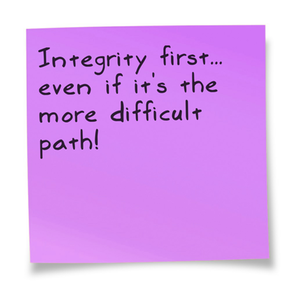
Spotify
I’m not overly familiar with Spotify. I’m not sure if I’ve ever used it. But for those who do (and from this, I may just have to go sign up), you can type in a song track title and the software will search for it. The results come up in a list that you can just click on to see the pin preview.
Then, when you pin it, anyone who clicks on it (who has a Spotify account) can listen to the song in Spotify! What a great way to share the type of music you like!
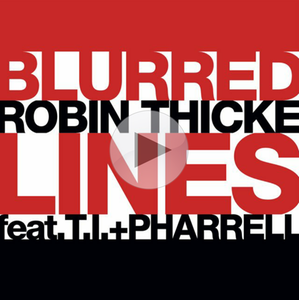
This section lets you make pins out of people’s Twitter accounts. So I could create a visual board of my favorite people on Twitter. I just type in their Twitter username and hit Preview. This is what I get that I can simply Pin to my boards!
This is another great way to share “Link Love” because if you click on the image, it will take you directly to Victoria’s Twitter account! (Which you SHOULD check out by the way because she’s a really great lady to get to know!)
Date
The date area lets you click in the box, select a specific date from a drop-down calendar (those ones you see when you book flights or use PayPal), choose the date, and then creates one of these:

I haven’t used these anywhere but you could use them for images on your blog posts where you have something scheduled. You could also pin them to your boards that you may create around specific dates (a 9/11 board for example). I KNOW I’ll find a use for this!
Place
This is kind of a cool tool if you pin places that you like to travel to or visit. You can add a note to the map itself and it links to the interactive map. Keeps your friends and followers from having to hunt down the information! And, you can zoom in and out of the map until you like what it shows before ever pinning!

There’s even another space where you can add notes about the directions underneath… or times… or whatever you’d like.
Photo
This has to be my most favorite, even above the quotes!
You can pull in images from your computer, Facebook, Flickr, URLs, Google Drive and more. Then it gives you two places to place text… at the top and/or at the bottom. And unlike a lot of the “fast” image software I’ve found, you can then center, left justify or right justify the text (and, the top and bottom text work independently of each other).
I think with this one, if they added color options for the text, they’d be right up there with PicMonkey! And again, you get the preview and a simple “Pin” button.
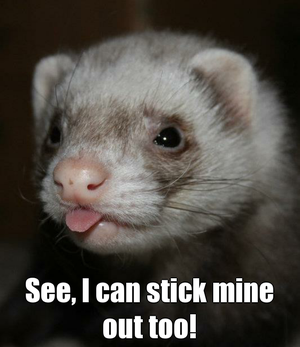
CONCLUSION
That’s Pinstamatic in a nutshell. If you do ANY kind of graphics, whether it’s for Pinterest or your blog, you should definitely bookmark this tool and keep it handy. It’s one of the FASTEST graphics tools I’ve found for creating pins and graphics on the fly.
It’s free. It’s online. And it can show you how your blog images are showing up to others who DO want to repin your information!
Subscribe to my list so you won’t miss out on any of my subscriber-only specials! And be sure to include your links in the comments below. I use CommentLuv to link to your blog so you can build automatic back links that Google will love!
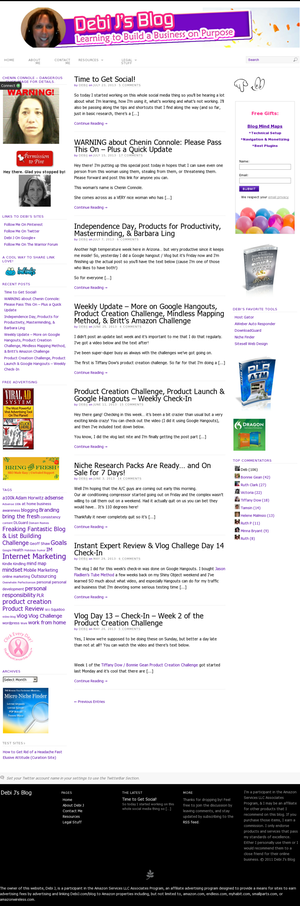

I use Pinstamatic too! I love it.
Shaun Hoobler recently posted..app dev training
Isn’t it great! Even for making quick images to post on your blog or somewhere else!
debij recently posted..WARNING about Chenin Connole: Please Pass This On – Plus a Quick Update
I don’t use Pinterest for my business. Have you found it useful and is it driving traffic to your site as well as helping you build relationships online?
Would be interesting to know. Maybe I am missing out on something?
Interesting though, I just don’t think that I have the time to implement anything else into my busy schedule.
Susan Velez recently posted..Blog Commenting Strategy – How I Comment On Blogs Everyday
I love it Susan! The traffic is fast and pinners seem to have a really great connection mentality.
Between comments, repins and likes, there’s a lot you can learn about each other quickly.
And it doesn’t take a ton of time. You can spend 5-10 minutes twice a day and be good… cause you don’t want to bury your followers in tons of pins at one time.
debij recently posted..Niche Research Packs Are Ready… and On Sale for 7 Days!
Oh my goodness Debi! I was at work when I saw this post. I went straight over to the site to have a play around and I absolutely love it.
Then I scrolled further down your post and slap bang – right there I see my own face staring back at me. lol
Thanks for the props 🙂
This is a great tool and I am sure going to use it for Pinterest and to create images for my blog and Facebook page.
Thanks for letting us know about this one.
Happy Pinning!
Victoria recently posted..[Kindle Book] Diary of a Vaughan Town Volunteer – My Free Trip To Spain* by Victoria Virgo
I LOVE it when I find things like this one! Images seem to be the most time-consuming thing I do and with the increased testing with Pinterest (and even making sure my own posts have images worth Pinning), I’ve been searching even further to find things like this to simplify the process!
So glad you found it useful… and you know I love your stuff so it was great that it came out well for the post too!
debij recently posted..Casual Holiday Blogging – Get Your Holiday Sites Set Up Right!