I’ve recently been putting together a group of blogging mind maps so that I can stay more focused and more productive in my business. It’s important to be able to grow my income in order to continue to work at home.
For those of you already on my list, you probably have the initial ones I created. Since I’m a visual learner and a huge multi-tasker, I’m loving how these are keeping me more focused.
This next one I did is about plugins. You’ll find as a blogger that there are a ton of them available for doing a lot of different tasks so I want to talk about a few before you download this week’s mind map.
Security Plugins
These types of plugins are designed to protect your blog from hackers. As much as it sucks, there are people out there who having nothing more to do with their time than see how many websites they can hack into and take down. They don’t really think about the end-user who’s sole income and way of providing their families with food and health care is dependent on those sites…
So YOU have to be!
If you don’t have some sort of protection or backup system in place to keep these people from taking away what you’ve worked so hard to build… GET SOME!
And no, it doesn’t have to be the paid plugins that everyone’s throwing around your email right now. There are some really great free ones that you can get through your service provide.
I use WordPress so they have quite a few I know about. If you’re using something else, ask what they recommend. Most providers have some things in place for you because when YOUR site gets hacked, that means THEIR system gets hacked too.
And they don’t want that to happen either. It’s bad customer service.
Backup Plugins
These plugins are designed to back up your blog so that if hackers manage to get past your security (which some will), then all you have to do is install your backup files and you’re up and running again. Obviously you’d want to make a few changes in passwords and such, but this is SO much better than losing everything you’ve built.
There are basic free plugins that let you back up your databases and settings. And then there are paid plugins that allow you to basically make a duplicate file of your entire site… sort of a one-stop restore if something happens.
In the way of total backup and restore plugins, I know that WordPress has several free cloning plugins. I haven’t used them and I know they don’t all back up the same files and such so you would definitely want to learn more about the ones that you might like.
As far as pay plug-ins, when I first started looking for these I was purchasing various WSOs over at the Warrior Forum so I use Replikator Pro (used to be FlipMeClone).
It’s not the only software out there that does this sort of thing. You may also want to check out WPTwin. I had heard many good things about it back when I was doing my research. But since I already own one, I haven’t done any recent research on them so definitely ask around.
SEO Plugins
Plugins designed for SEO purposes come in all shapes and sizes. For me, the All-in-One-SEO plugin that WordPress offers has worked fine. I know there are others that you can buy that will let you put in a keyword for your post and then tell you where you could use a bit more SEO help within the post. Those are cool and I’ve used one that’s fairly handy is PushButton SEO (did I tell you I buy WSO’s?). LOL
But for basic SEO purposes to help you get rankings without a lot of thought and work, the WP free versions should be all you need.
The other one that’s a must-have is the Google XML Sitemaps. That makes sure that Google gets a copy of your sitemap, which allows it to index out on the search engines.
Social Sharing & Commenting Plugins
These are the plugins that were designed to help your blog get out there in the community… those pretty little links that allow your readers to share what you wrote with their own circle of influence via Twitter, G+, Pinterest, Facebook, and any other social network you may never have heard of.
I don’t know exactly how many of these are available, but I do know that I spend a ton of time testing out different ones to find a few that offer the social icons that I want and allow me the flexibility to put them on my website where I want them.
For me, these plug-ins include my Gravatars, my contact forms, my Send to Kindle type of plug-ins and my mobile ready plug-ins as well. Basically anything that makes it easier for my customers and readers to contact me, read my information, and share my information.
As far as pay plug-ins that fall under social sharing and commenting, CommentLuv by far has to be my favorite. And I love that Andy is always on top of enhancements.
Time Saving Plugins
I don’t use a ton of these and you’ll definitely want to test out the ones that work for the way you organize, along with what your strengths and weaknesses are. I recently started using the editorial calendar that Ruth Pound recommended and I haven’t quite decided whether I like it or not because I’ve been slacking.
These types of plug-ins can create colored content blocks for you within your posts, give you additional functionality isn’t there by default, and a whole lot more.
Site Maintenance
The only plug-in that I’m currently using that I would classify as maintenance is the WordPress broken link checker. I’ve used it for years and I absolutely love it because it sends me an e-mail whenever it finds broken links on my site, and I can immediately go find them.
Google doesn’t really like broken links from what I know, so it’s a great tool to add to your arsenal if you don’t already use it.
Traffic Building
for me, these types of plug-ins (and I currently only use one) are the ones that encourage people to stay or to come back to my log. I note that as people returned and leave comments and interact on my blog, more people will learn about what I’m doing and Google will give me points for having a blog that’s adding content regularly.
WordPress’ Yet Another Related Posts plugin falls into this category.
Other Options
You know, here are the main things that I’ve definitely learned about plugins over the years.
1. There are more out there than you’ll ever be able to use in your lifetime.
2. There are a ton of them available that aren’t worth the time that was put into them to create them.
3. You can spend as much as you earn on the latest and greatest ones that show up in the marketplace almost daily.
4. You’ll probably never find the one that does exactly what YOU want it to do.
Wrap Up and This Week’s Gift
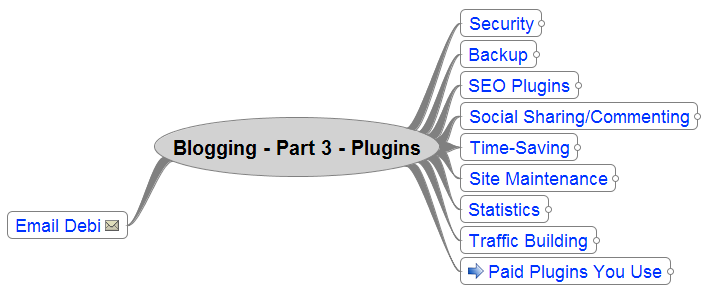 I’ve found a few plugins, both paid and unpaid, that I use and like and I’ve added them to my plugins mind map. I’ve also add it to my subscriber giveaways. Like the others, it’s editable and you can customize it to include your personal preferences.
I’ve found a few plugins, both paid and unpaid, that I use and like and I’ve added them to my plugins mind map. I’ve also add it to my subscriber giveaways. Like the others, it’s editable and you can customize it to include your personal preferences.
This week’s mind map has a list of various plugins that are available from WordPress. I’ve included only ones that I use and know haven’t caused any conflicts for me.
Keep in mind that if you add any of them to your own blogs, that you may have plugins you’re using that I’m not. That means you could have a conflict if the one you add decides to not play nice with your existing ones.
So always be sure to add one plug-in at a time and test it out for a day or two to make sure that you’re not getting any unwanted results.
Subscribe to my list so you won’t miss out on any of my subscriber-only specials! And be sure to include your links in the comments below. I use CommentLuv to link to your blog so you can build automatic backlinks that Google will love!
Okay, I shared it already and I checked all my plugins and the only one that’s really different is my back-up/restore one.
I’m using UpdraftPlus – Backup/Restore at updraftplus dot com/ David Anderson is the author. He has a Pro version but I am using the free one.
It gives you the option of Backup and restore: take backups locally, or backup to Amazon S3, Dropbox, Google Drive, Rackspace, (S)FTP, WebDAV & email, on automatic schedules.
I haven’t had to use it yet. I think that Hostgator is backing me up, too. They send it through email and I save it in gmail. I should be covered.
You’re right though. This is something we should not leave to chance and hope nothing happens. Great post.
Ruth Clark recently posted..Why Do We Fear Change?
Backups and security are always the must haves! You know that even minor hacks can interfere with your day. Definitely don’t want that stuff happening on a $100 dollar a day site… or worse! 🙂
debij recently posted..WARNING: Personal – 40 Things About Me
Yoast by WordPress SEO is the best SEO plugin for me.
James Robinson recently posted..Welcome to my new site
I like Yoast too!
debij recently posted..Use Pinterest to Build Your Online Presence